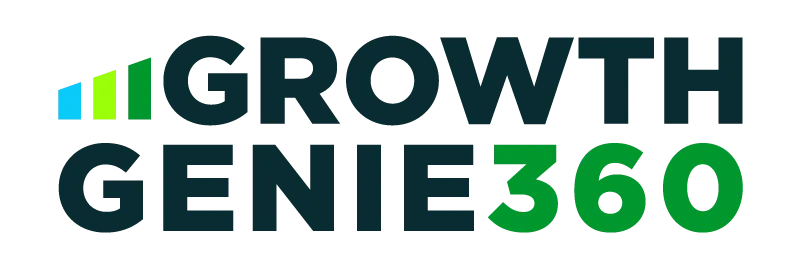VISION INTO A DIGITAL REALITY
Responsive & Adaptive Websites
Adaptive Websites
Let's elevate your online presence to captivate your audience.

We Love Websites
Where Can We Help?
In a world of constant change to technology, trends, and design, we are here to create, maintain, and secure your businesses greatest digital asset, your website.


Kat Vournas, COO
Vournas Coffee & Trading
LOJO just recently redesigned our company website again. They developed our original site in 2011, our second site in 2016, and now we are just as happy with the end result 3rd time around. Everyone on the LOJO team is very knowledgeable, great to work with, responsive to our needs and available to answer any questions we had throughout the process. They were on time and on budget with every phase of the project, and a pleasure to work with."
Growing Businesses Since 2008
We have helped hundreds of businesses just like yours. Working for or along-side of business owner, managers, staff, or even board of directors, LOJO is ready to be an asset to your business.
Our team has been curated through the years for individual skills, personalities, and capabilities. Our clients put their trust in us to help them grow. We are here to do just that.



Growing Businesses Since 2008
We have helped hundreds of businesses just like yours. Working for or along-side of business owner, managers, staff, or even board of directors, LOJO is ready to be an asset to your business.
Our team has been curated through the years for individual skills, personalities, and capabilities. Our clients put their trust in us to help them grow. We are here to do just that.



LOJO Marketing is a GrowthGenie360 Platinum Partner
What does this mean for your business? Continued great service from the LOJO staff with the addition of amazing website and marketing automation software to help your business grow.
All of our most popular plans combine our agency services with the power of GrowthGenie360. All prices displayed below are the total price you will pay for the two services combined. During sign-up you’ll first sign-up for our LOJO Marketing agency service and then will be directed to the second step which is to sign-up for the corresponding GrowthGenie360 plan. We keep things separate in the event you wish to take your marketing, websites, and branding service management elsewhere. You reserve the right to cancel one or both services as your business needs change.
Our Most Popular Website Plans
Growth Builder
Essential Website Creation Tool
Kickstart your growing business an amazing growth-driven marketing website.
$197/Monthly Total
$164 PER MONTH
WHEN PAYING ANNUALLY
Cost Breakdown:
LOJO Monthly Service $0
LOJO One Time Service $150
GrowthGenie360 Monthly Service $197
GrowthGenie 360 Setup Fee $150
What's Included:
Growth Builder Features
GrowthGenie360 Website Builder
CRM/Marketing Automation Software
GrowthGenie360 Essentials Plan
1,000 Contacts
3 Team Member Seat
Initial Credit: $0
Email/ Text/ Call Credits
2 Hours of Onboarding/ Training
1 Hour of LOJO Creative Guidance
24x7 Chat & Zoom Technical Support
Access to 1,000s of Templates
Onboarding & Setup Total Fee
$300
Onboarding includes setup/ training by GrowthGenie360 and creative session with LOJO
Builder Plus
Learn and Create
More than just a website builder plan, this includes custom design and monthly updates.
$447/Monthly Total
$373 PER MONTH
WHEN PAYING ANNUALLY
Cost Breakdown:
LOJO Monthly Service $150
LOJO One Time Service $1,950
GrowthGenie360 Monthly Service $297
GrowthGenie 360 Setup Fee $800
What's Included:
Builder Plus Features
GrowthGenie360 Website Builder
CRM/Marketing Automation Software
GrowthGenie360 Standard Plan
10,000 Contacts
10 Team Member Seat
Initial Credit: $20
Email/ Text/ Call Credits
2 Hours of Onboarding/ Training
1 Hour of LOJO Creative Guidance
24x7 Chat & Zoom Technical Support
Access to 1,000s of Templates
Initial 10 Hours of Custom LOJO Website Creation Within The Builder
1 Hour Per Month of Website Updates
Website Accessibility License Provided by AccessAPal through LOJO
Onboarding & Setup Total Fee
$2,750
Onboarding includes setup/ training by GrowthGenie360 and creative session with LOJO
Builder Premium
We Build For You
Building a website that fits your needs with a marketing platform to grow your business.
STARTING $697/Month
$580 PER MONTH
WHEN PAYING ANNUALLY
Cost Breakdown:
LOJO Monthly Service $200
LOJO One Time Service TBD
GrowthGenie360 Monthly Service $497
GrowthGenie 360 Setup Fee $1,200
What's Included:
Builder Premium Features
GrowthGenie360 Website Builder
CRM/Marketing Automation Software
GrowthGenie360 LOJO Unlimited Plan
Unlimited Contacts
Unlimited Team Member Seat
Initial Credit: $20
Email/ Text/ Call Credits
2 Hours of Onboarding/ Training
1 Hour of LOJO Creative Guidance
24x7 Chat & Zoom Technical Support
Access to 1,000s of Templates
Custom Scope of Work TBD
LOJO Creates Fully Built Site For You
90 Min. Per Month of Website Updates
Website Accessibility License Provided by AccessAPal through LOJO
Onboarding & Setup Fee
TBD
Onboarding includes setup/ training by GrowthGenie360 and creative session with LOJO
Custom Made Plans Are Available

Ken Hodgson
Meridian Systems
We have had two sites created and/or adjusted by LOJO. They are quick, available and most importantly really good at what they do. If you can paint a mental picture, they can produce it.
They have returned calls from me after hours and even while on vacation and has always been able to get us back up again even when we, the client, had messed up our own website.
Our last service provider for our site could not get it to function at a normal speed. LOJO has had our same website running very smoothly. I could not be more pleased. Very Happy"
Most Popular Marketing Plans
Growth Builder
Essential Website Creation Tool
Kickstart your growing business an amazing growth-driven marketing website.
$197/Monthly Total
$164 PER MONTH
WHEN PAYING ANNUALLY
Cost Breakdown:
LOJO Monthly Service $0
LOJO One Time Service $150
GrowthGenie360 Monthly Service $197
GrowthGenie 360 Setup Fee $150
What's Included:
Growth Builder Features
GrowthGenie360 Website Builder
CRM/Marketing Automation Software
GrowthGenie360 Essentials Plan
1,000 Contacts
3 Team Member Seat
Initial Credit: $0
Email/ Text/ Call Credits
2 Hours of Onboarding/ Training
1 Hour of LOJO Creative Guidance
24x7 Chat & Zoom Technical Support
Access to 1,000s of Templates
Onboarding & Setup Total Fee
$300
Onboarding includes setup/ training by GrowthGenie360 and creative session with LOJO
Builder Plus
Learn and Create
More than just a website builder plan, this includes custom design and monthly updates.
$447/Monthly Total
$373 PER MONTH
WHEN PAYING ANNUALLY
Cost Breakdown:
LOJO Monthly Service $150
LOJO One Time Service $1,950
GrowthGenie360 Monthly Service $297
GrowthGenie 360 Setup Fee $800
What's Included:
Builder Plus Features
GrowthGenie360 Website Builder
CRM/Marketing Automation Software
GrowthGenie360 Standard Plan
5,000 Contacts
10 Team Member Seat
Initial Credit: $20
Email/ Text/ Call Credits
2 Hours of Onboarding/ Training
1 Hour of LOJO Creative Guidance
24x7 Chat & Zoom Technical Support
Access to 1,000s of Templates
Initial 10 Hours of Custom LOJO Website Creation Within The Builder
1 Hour Per Month of Website Updates
Website Accessibility License Provided by AccessAPal through LOJO
Onboarding & Setup Total Fee
$2,750
Onboarding includes setup/ training by GrowthGenie360 and creative session with LOJO
Builder Premium
We Build For You
Building a website that fits your needs with a marketing platform to grow your business.
STARTING $697/Month
$580 PER MONTH
WHEN PAYING ANNUALLY
Cost Breakdown:
LOJO Monthly Service $400
LOJO One Time Service TBD
GrowthGenie360 Monthly Service $297
GrowthGenie 360 Setup Fee $800
What's Included:
Builder Premium Features
GrowthGenie360 Website Builder
CRM/Marketing Automation Software
GrowthGenie360 Standard Plan
5,000 Contacts
10 Team Member Seat
Initial Credit: $20
Email/ Text/ Call Credits
2 Hours of Onboarding/ Training
1 Hour of LOJO Creative Guidance
24x7 Chat & Zoom Technical Support
Access to 1,000s of Templates
Custom Scope of Work TBD
LOJO Creates Fully Built Site For You
2 Hour Per Month of Website Updates
Website Accessibility License Provided by AccessAPal through LOJO
Onboarding & Setup Fee
TBD
Onboarding includes setup/ training by GrowthGenie360 and creative session with LOJO
Custom Plans Available
We have had two sites created and/or adjusted by LOJO. They are quick, available and most importantly really good at what they do. If you can paint a mental picture, they can produce it.
They have returned calls from me after hours and even while on vacation and has always been able to get us back up again even when we, the client, had messed up our own website.
Our last service provider for our site could not get it to function at a normal speed. LOJO has had our same website running very smoothly. I could not be more pleased. Very Happy"

Ken Hodgson
Meridian Systems