TO LEARN IS TO GROW
Learning Center
We do our research and publish our results. Should probably call this the Growing Center.

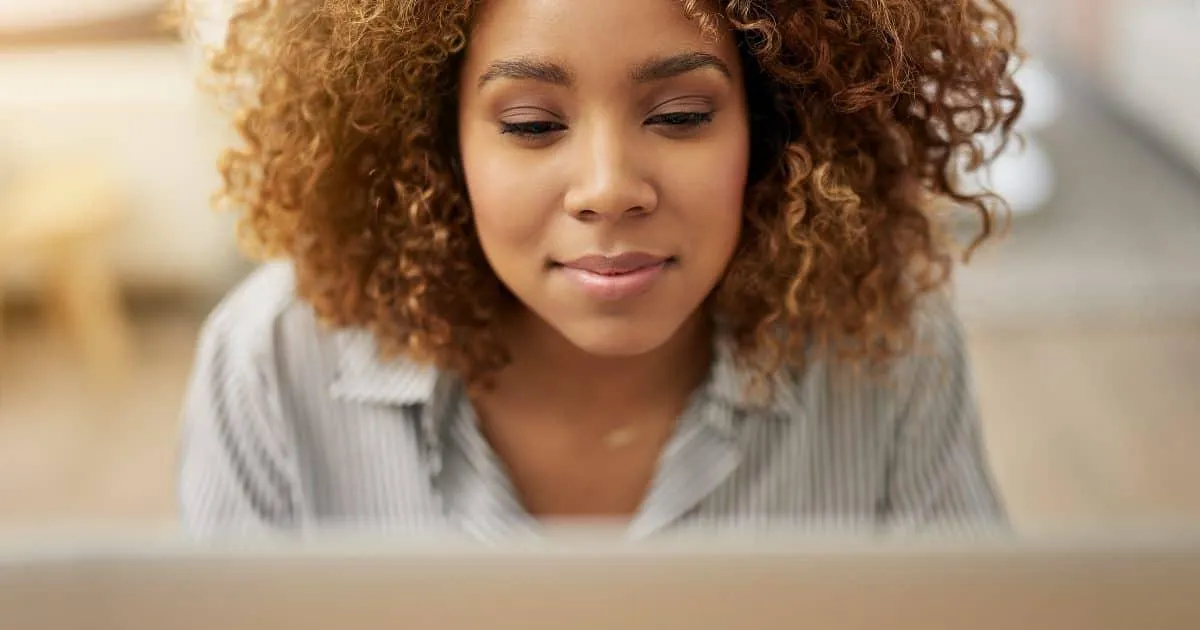
A Beginners Guide to Getting a Website
If you’ve never had a website, never heard of WordPress, or only ever use computers for email or browsing online, building a website can seem like a pretty daunting feat. You may not know how hosting works, or what a domain is, or any of the other website vocabulary terms for that matter, but I’m going to break everything down so you can get a better handle on starting your first website. FYI, this message is for beginners, and I’m going to try to explain things as thoroughly and simply as possible.
Domain Names:
The first place you need to start if you need a website is picking a domain name for your site. This can also be referred to as a URL, or web address. It generally starts with “www” and ends with “.com” but not always. Domain names can range in price from as affordable as $10 per year to unrealistically expensive. All domains must be purchased from an ICANN accredited Domain Name Registrar, such as LOJO. There are thousands of registrars out there, but where you purchase it from is not as important as knowing and understanding the terms, and that you will have to renew your domain every so often. Selecting a good domain name can be tricky, so its best to do some research and get expert opinions before committing to anything too costly. Here’s a pro tip: avoid domain names that include a hyphen or dash whenever possible.
Hosting:
For the same reason you need a plate to put your food on, you need a host to put your website on. A website is made up of digital data stored on a server somewhere, and you have pay the owner of that server for the space to store your website data. You could theoretically host your website on your computer at home, but your website would shut down every time you turn off your computer or put it in “sleep” mode. A server is a huge computer that hosts thousands of websites and never gets shut down; they are climate controlled, monitored, and routinely checked for glitches. Generally a good hosting provider has backup servers that are there if the primary servers needs maintenance, and have many security protocols to protect your data from being tampered with. Lucky for you, you won’t need to search for hosting providers because most domain registrars also host, and offer bundle packages. Hosting will also need renewal, but cost is relatively cheap and will vary depending on the space and level of security needed.
Website Platform:
Now that you know what you’re calling it, and you know where to put it, what you’ll need next is the final piece we’ve been fussing over this whole time, a website. You need a structure to organize all the stuff you want to post online, and the best place to start, in our humble opinion, is with WordPress. WordPress became famous for its ease-of-use and variety of customizable features, but also likely due to it being 100% free. The templates however aren’t all free, and neither are the plugins, but there’s enough free content to get you started if you don’t care so much about how generic it looks. If you do care about how your website looks, as well as usability and customization, then our best suggestion is to get help from an expert web designer.
Website Navigation:
Pretty soon you’re going to be populating your new site with all sorts of pictures and stories, but before you dive into that fiasco, take a step back and consider how you want to organize all that information. You have a unique story to tell, and the best way to tell it is by splitting it up into sections, like chapters in a book. Every website should have an easy way for users to navigate through your site and find the information they want to learn about, and it will generally be located at the top of every page. We call that a navigation menu, and it will list all the top-level pages on your site. Read more about aerobics classes in Vacaville here. Again, an expert website designer can optimally help you break your site up into organized sections and subsections with the user in mind. Here’s another pro tip: keep the names of pages in your navigation short but descriptive, for example, instead of “A List Of Amazing Products We Currently Offer,” try “Door Handles,” (if your company happens to sell door handles). Also, try to keep the number of pages listed in your navigation to seven; if you have more content than will fit into seven pages, try combining pages or having pages within a page, such as a category page.
Website Content:
Before you take your website live and announce it to the public, its a good idea to make sure you’ve filled in all the gaps and holes. You’ll want a robust and content filled site that users can explore and learn from. I’m talking about pictures and text mainly. Someone has got to produce that content; it doesn’t appear out of thin air. This can take some time, coming up with and writing content, and taking pictures to make it interesting for your too-cool-to-read visitors. You don’t have to come up with content yourself; there are plenty of content writers and stock photography sitesavailable online, but the person who knows what you want on your site best is always going to be you. Spend a little time coming up with some text and images yourself at first, and revisit it later after you’ve launched your site and you’re ready to optimize.
Promoting Your Site:
If you think people are going to find your site on the internet without directions, then you’re in for a not-so-pleasant surprise. There are many ways to get the word out, and they are all going to be either time consuming or costly, or both. The very best ways to get your site noticed are best left to the experts who know how to optimize your site properly. There is an art and science to successful website optimization, and it is constantly changing with every passing year. Whenever someone tries to tell you about online marketing, Google Adwords, or SEO (Search Engine Optimization), all you need to really know is that the more aggressively you want to rank against your competitors, the more expensive your marketing will be. Just remember, you don’t need a website if nobody ever visits it. If you want to know who is visiting your site, or where they are visiting it from, or many other valuable statistics, have Google Analytics installed on your site before you launch it.
So did I miss anything? Was this message helpful? Are you still scratching your head about certain terms or steps? Write to us and let us know your thoughts. I’d love to answer any questions you might have about what is needed to get your first website started. And good luck!
Stay Creative,
Jay Kelly
Creative Lead, LOJO
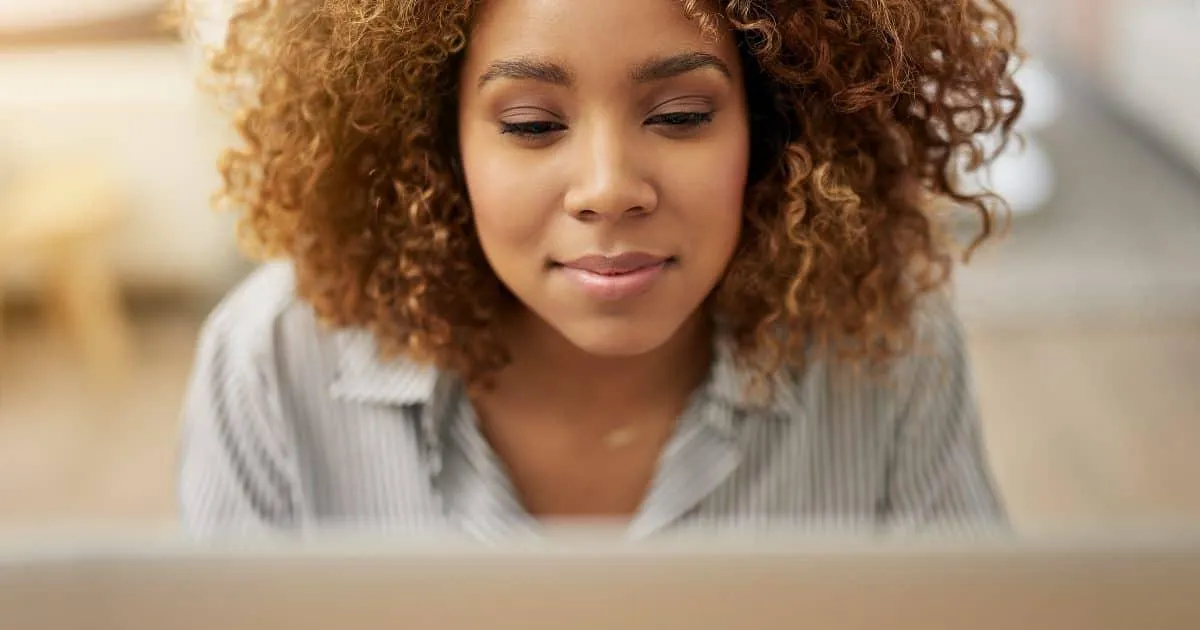
A Beginners Guide to Getting a Website
If you’ve never had a website, never heard of WordPress, or only ever use computers for email or browsing online, building a website can seem like a pretty daunting feat. You may not know how hosting works, or what a domain is, or any of the other website vocabulary terms for that matter, but I’m going to break everything down so you can get a better handle on starting your first website. FYI, this message is for beginners, and I’m going to try to explain things as thoroughly and simply as possible.
Domain Names:
The first place you need to start if you need a website is picking a domain name for your site. This can also be referred to as a URL, or web address. It generally starts with “www” and ends with “.com” but not always. Domain names can range in price from as affordable as $10 per year to unrealistically expensive. All domains must be purchased from an ICANN accredited Domain Name Registrar, such as LOJO. There are thousands of registrars out there, but where you purchase it from is not as important as knowing and understanding the terms, and that you will have to renew your domain every so often. Selecting a good domain name can be tricky, so its best to do some research and get expert opinions before committing to anything too costly. Here’s a pro tip: avoid domain names that include a hyphen or dash whenever possible.
Hosting:
For the same reason you need a plate to put your food on, you need a host to put your website on. A website is made up of digital data stored on a server somewhere, and you have pay the owner of that server for the space to store your website data. You could theoretically host your website on your computer at home, but your website would shut down every time you turn off your computer or put it in “sleep” mode. A server is a huge computer that hosts thousands of websites and never gets shut down; they are climate controlled, monitored, and routinely checked for glitches. Generally a good hosting provider has backup servers that are there if the primary servers needs maintenance, and have many security protocols to protect your data from being tampered with. Lucky for you, you won’t need to search for hosting providers because most domain registrars also host, and offer bundle packages. Hosting will also need renewal, but cost is relatively cheap and will vary depending on the space and level of security needed.
Website Platform:
Now that you know what you’re calling it, and you know where to put it, what you’ll need next is the final piece we’ve been fussing over this whole time, a website. You need a structure to organize all the stuff you want to post online, and the best place to start, in our humble opinion, is with WordPress. WordPress became famous for its ease-of-use and variety of customizable features, but also likely due to it being 100% free. The templates however aren’t all free, and neither are the plugins, but there’s enough free content to get you started if you don’t care so much about how generic it looks. If you do care about how your website looks, as well as usability and customization, then our best suggestion is to get help from an expert web designer.
Website Navigation:
Pretty soon you’re going to be populating your new site with all sorts of pictures and stories, but before you dive into that fiasco, take a step back and consider how you want to organize all that information. You have a unique story to tell, and the best way to tell it is by splitting it up into sections, like chapters in a book. Every website should have an easy way for users to navigate through your site and find the information they want to learn about, and it will generally be located at the top of every page. We call that a navigation menu, and it will list all the top-level pages on your site. Read more about aerobics classes in Vacaville here. Again, an expert website designer can optimally help you break your site up into organized sections and subsections with the user in mind. Here’s another pro tip: keep the names of pages in your navigation short but descriptive, for example, instead of “A List Of Amazing Products We Currently Offer,” try “Door Handles,” (if your company happens to sell door handles). Also, try to keep the number of pages listed in your navigation to seven; if you have more content than will fit into seven pages, try combining pages or having pages within a page, such as a category page.
Website Content:
Before you take your website live and announce it to the public, its a good idea to make sure you’ve filled in all the gaps and holes. You’ll want a robust and content filled site that users can explore and learn from. I’m talking about pictures and text mainly. Someone has got to produce that content; it doesn’t appear out of thin air. This can take some time, coming up with and writing content, and taking pictures to make it interesting for your too-cool-to-read visitors. You don’t have to come up with content yourself; there are plenty of content writers and stock photography sitesavailable online, but the person who knows what you want on your site best is always going to be you. Spend a little time coming up with some text and images yourself at first, and revisit it later after you’ve launched your site and you’re ready to optimize.
Promoting Your Site:
If you think people are going to find your site on the internet without directions, then you’re in for a not-so-pleasant surprise. There are many ways to get the word out, and they are all going to be either time consuming or costly, or both. The very best ways to get your site noticed are best left to the experts who know how to optimize your site properly. There is an art and science to successful website optimization, and it is constantly changing with every passing year. Whenever someone tries to tell you about online marketing, Google Adwords, or SEO (Search Engine Optimization), all you need to really know is that the more aggressively you want to rank against your competitors, the more expensive your marketing will be. Just remember, you don’t need a website if nobody ever visits it. If you want to know who is visiting your site, or where they are visiting it from, or many other valuable statistics, have Google Analytics installed on your site before you launch it.
So did I miss anything? Was this message helpful? Are you still scratching your head about certain terms or steps? Write to us and let us know your thoughts. I’d love to answer any questions you might have about what is needed to get your first website started. And good luck!
Stay Creative,
Jay Kelly
Creative Lead, LOJO
Growing Businesses Since 2008
We have helped hundreds of businesses just like yours. Working for or along-side of business owner, managers, staff, or even board of directors, LOJO is ready to be an asset to your business.
Our team has been curated through the years for individual skills, personalities, and capabilities. Our clients put their trust in us to help them grow. We are here to do just that.



Growing Businesses Since 2008
We have helped hundreds of businesses just like yours. Working for or along-side of business owner, managers, staff, or even board of directors, LOJO is ready to be an asset to your business.
Our team has been curated through the years for individual skills, personalities, and capabilities. Our clients put their trust in us to help them grow. We are here to do just that.




Matthew Rogers, President
iProspect Check
After spending several months reviewing multiple proposals from several different companies we engaged LOJO to develop a new website that represents our company effectively. We worked initially with Stephen Platte who helped create the scope of the project. Stephen was knowledgeable and always followed up with me on time and as promised.
He "closed the deal" for LOJO with his professionalism, service orientation and easy going approach. Once we signed the contract we were introduced to Jay Kelly who would be the creative lead for LOJO. This was the most challenging part of the project for my company, as there was no shortage of ideas from our side. Jay managed the project flawlessly, and once we had all agreed to the design, Jay introduced us to Eric.
Eric Lay is one of the founders of LOJO. Eric took the design we had developed and brought it to life. We delivered content as quickly as he requested it. Eric kept the project on task and we responded by exceeding every deadline for content. In turn, once provided, literally not a day went by that Eric didn't add the content and take the next step. In just a few weeks we launched our new website. Eric is a pleasure to work with.
His positive attitude and consultative approach really enhanced the experience and made a big difference for us in the outcome of our project. We would welcome you to visit our website to take a look at the quality work of LOJO. We are very pleased with LOJO and look forward to working with them in the future as we pursue an aggressive SEO strategy."
After spending several months reviewing multiple proposals from several different companies we engaged LOJO to develop a new website that represents our company effectively. We worked initially with Stephen Platte who helped create the scope of the project. Stephen was knowledgeable and always followed up with me on time and as promised.
He "closed the deal" for LOJO with his professionalism, service orientation and easy going approach. Once we signed the contract we were introduced to Jay Kelly who would be the creative lead for LOJO. This was the most challenging part of the project for my company, as there was no shortage of ideas from our side. Jay managed the project flawlessly, and once we had all agreed to the design, Jay introduced us to Eric.
Eric Lay is one of the founders of LOJO. Eric took the design we had developed and brought it to life. We delivered content as quickly as he requested it. Eric kept the project on task and we responded by exceeding every deadline for content. In turn, once provided, literally not a day went by that Eric didn't add the content and take the next step. In just a few weeks we launched our new website. Eric is a pleasure to work with.
His positive attitude and consultative approach really enhanced the experience and made a big difference for us in the outcome of our project. We would welcome you to visit our website to take a look at the quality work of LOJO. We are very pleased with LOJO and look forward to working with them in the future as we pursue an aggressive SEO strategy."

Matthew Rogers, President
iProspect Check
The team at LOJO were wonderful to work with. They are well organized and very patient as we worked through our marketing strategy and developed a well thought out and clear action plan at a reasonable price. We will definitely be back for our future campaign needs."

Jon Crosby, Founder
Dazil

