RESOURCE GUIDE
Workflow Automation Software
Making Business Easier

CREATIVE WORK VS AUTOMATED WORK
A Complete Guide To Workflow Automation Software
Every business organization needs a unique workflow that will allow them to complete a task through a series of activities. In many cases, the process is linear and follows a sequence determined by pre-defined rules or actions.
A workflow can be defined as an automated set of steps that lead to the completion of an outcome. The workflow should be designed so that it becomes easier for the users to accomplish their tasks.
Manual Vs. Automatic Workflow
How is your business workflow set up? Do you still do things manually, or have you adopted an automatic workflow?
Take a look at these two types of workflow and how they differ from each other.
Example of a workflow process:
To help you better understand workflow automation, imagine you’re a client visiting a website that sells custom-made footwear. You submit an online form that automatically enrolls you into their drip email marketing campaign. The first email of the drip campaign is a “welcome” note that includes a link to a landing page explaining how you can measure your foot at home.
Then, once you learn your correct foot measurement, you click on the Add to Cart button to finalize the purchase. A confirmation email is sent to your account telling you that your order will take 7–10 days to arrive on your doorstep. There you have it, and the automation process is complete!
"The automation of automation, the automation of intelligence, is such an incredible idea that if we could continue to improve this capability, the applications are really quite boundless." – Jensen Huang, Nvidia Corp President and CEO
Workflow is categorized into two basic types, manual and automated processes, which have pros and cons. Thus, you may need to combine these two processes to eliminate time-consuming tasks without sacrificing the “human touch.”
Continue reading below to learn the differences between manual and automated workflow and decide if one process is better than the other for your business.
Manual workflow process.
Not only is it more time-consuming than an automated workflow, but it’s also more expensive. That’s because it typically requires two or more employees to do tedious and repetitive tasks such as data entry, verification, sorting, scanning, reviewing, etc.
Another downside is the increased risk of human error. This generally takes more time to correct since the “physical” document must be passed from desk to desk.
And you need to repeat the same process to correct the mistakes. There’s also a risk that one team member may lose a document, leading to delays or errors.
Automated workflow process.
An automated workflow accomplishes many of the same tasks as a manual process. But this process eliminates human errors while fast-tracking the flow of information and activities.
Another great thing about an automated process is that users can adjust it depending on the company’s needs. For example, some platforms allow you to edit and share documents with the rest of the team and allow everyone to track the project’s status and progress in real time.
In short, workflow automation promotes smooth collaboration, transparency, accountability, and efficiency.
Despite the countless benefits of workflow automation software, 22% of businesses still don’t use them due to a lack of expertise. This platform requires money, time, and effort to train employees.
But a long-term and smart automated workflow can save you a lot of money. That’s because it eliminates repetitive, time-consuming tasks and the need to hire employees for this kind of work.
As a result, your staff can focus more on the business’s core operations and increase productivity.
Workflow automation for your inbound marketing strategy.
This business methodology attracts the right customers by creating valuable content and experiences. Many repetitive tasks in marketing, such as sending emails or notifications and posting social media updates, can be performed by automated workflow apps.
Not only this, automation prevents or corrects these problems:
-Duplicates (i.e., the same customer using two different accounts)
-Inactive subscribers
-Friction or lack of collaboration between the sales and marketing departments
-Documents getting lost in the shuffle
-Lack of accountabilityLack of transparency
What Is Workflow Automation?
You need a workflow or a series of repeated tasks for every project to achieve your goals. And in many cases, it is filled with time-consuming, tedious, and error-prone functions.
The only way to eliminate these time- and effort-hogging tasks is to adopt workflow automation. This platform is designed to eliminate human errors and inefficiencies.
Think of it as a tool that removes roadblocks, resulting in a workflow that is accurate, fast, and relatively inexpensive.
What are the industries and departments that benefit from smart workflow automation?
Almost all industries and departments can benefit from workflow automation, from HR and finance to legal departments, healthcare, and cybersecurity.
IT and office operations can also increase productivity and eliminate errors using this tool.
But the marketing and sales departments arguably enjoy the most advantage when using workflow automation. This is especially ideal for brands focused on efficiency, productivity, and inbound marketing principles.
In marketing, workflow automation gives customers valuable content and a pleasant buying experience through automated but highly personalized interactions.
For instance, a person who has just subscribed to a newsletter receives a welcome email. At the same time, someone who abandons a shopping cart gets a reminder or some email retargeting campaign.
Some common examples of marketing tasks that workflow automation can address:
-Collaboration between multiple teammates
-Delegate repetitive and time-consuming tasks to the system
-Nurture and follow up with quality leads
-Monitor multiple campaigns using a unified dashboard
-Ensure all content pieces are approved
The sales department can also benefit significantly from workflow automation. That’s because it allows them to automate the approval of proposals and quotes and connect quality leads to salespeople.
With this tool, you can tap the revenue-generating potential of smooth collaboration and transparency.
Upgrades Increase Productivity
If you still have second thoughts about investing in workflow automation software, several surveys have shown that it can positively impact your business. It’s especially reflected in terms of productivity, efficiency, and collaboration while at the same time eliminating errors and redundancies.
Here are some of the current workflow statistics gathered from studies.
10 Current Key Workflow Automation Statistics

More than 80% of business leaders consider expanding their work process automation and remote work, while half plan to eliminate repetitive tasks using this platform. (World Economy Forum, The Future of Jobs Report 2020)
About a third of two-thirds of jobs today can be addressed by workflow automation, which can significantly reduce labor costs. (Digital McKinsey, Driving Impact at Scale from Automation and AI 2019 report)
Over 75% of marketers see positive ROI within a year of using workforce automation in report creation and marketing. (99 Firms report)
Around 80% of companies reported an increase in leads through marketing automation. (Invesp)
About 56% of US companies are using marketing automation, a trend that’s expected to continue in the coming years. (Emailmonday)
An industry expert predicts that by 2024, around 69% of routine tasks currently performed by managerswill be fully automated. (Gartner, 2020 Report)
Around 70% of companies report that workflow automation in marketing and sales results in improved customer-and-brand communication, with around 68% of them already using this platform in some tasks.(HubSpot Report)
About 73% of IT leaders say that workflow automation allows employees to save 10-50% of their time doing manual tasks, while 57% say the technology can slash labor costs between 10 and 50%. (Salesforce, IT leaders Fueling Productivity with Process Automation 2020 Report)
Approximately 31% of business leaders agree that workflow automation reduces labor costs. (WorkMarket, 2020 In(Sight) Report)
Most marketers say workflow automation is most suitable for social media post scheduling, followed by email marketing, messaging/chatbots, sales alerts, social media engagement and post creation, and brand promotion. (AdvertisingReports)
Types Of Workflow Automation Uses
You have already won half the battle when your company is comparable to a stream. It should currently flow and adapt to external factors.
The business landscape is ever-changing, and it’s become a cut-throat competition. Brands that survive and flourish adapt to technologies that eliminate error-prone and repetitive tasks while increasing productivity and efficiency.
This is where workflow automation comes into play.
In a nutshell, workflow automation software allows tasks, information, and documents to flow across work-related activities until goals are achieved. When implemented and executed regularly, businesses can enjoy improved productivity and efficiency.
Who uses workflow automation software?
All organizations have areas and departments that can benefit from workflow automation software, especially for repetitive and basic tasks. A 2021 report published by Zapier showed that around 94% of small- and medium-sized businesses performed time-consuming functions like manual data entry.
From HR and vendor departments to marketing, sales, and operations, workflow automation software can help companies across different industries improve their efficiency and productivity. That’s because it eliminates manual tasks and functions that don’t require intelligent decision-making.
Why use automation software?
According to a 2021 KRC Research survey, around 85% of industry experts believe that adopting automation processes will give employees more time to focus on their company’s core goals. On the other hand, 66% of employees say the software allows them to increase their productivity.
In general, organizations seek to automate their workflow processes for the following reasons:
-Ensure all quality leads get the treatment they deserve
-Simplify customer list through a standardized process
-Avoid missed opportunities due to a lack of collaboration
-Access insightful and real-time reporting and analysis
-Automatic sending of promotional emails
Some Industries and the Type of Workflow Automation Processes They Use:

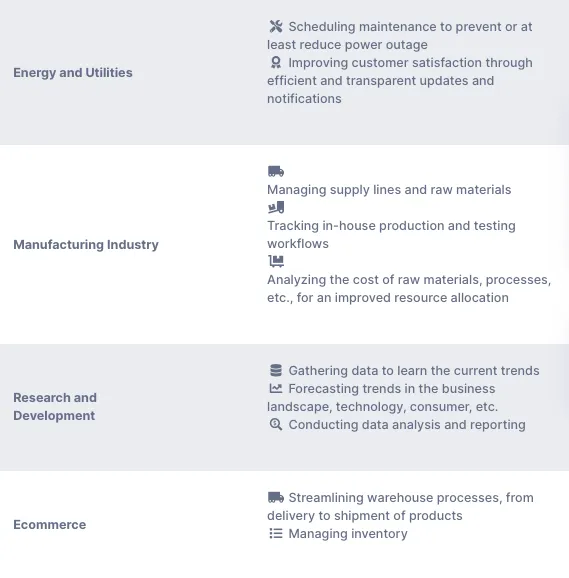
When Do I Need Workflow Automation?
Workflow automation aims to improve your business’ efficiency and productivity by automating time-consuming, tedious manual tasks like data entry. Additionally, it speeds up day-to-day business tasks and reduces errors and bottlenecks.
Here, we list down the situations that entail the use of workflow automation software:
You’re losing money due to mismanaged tasks. Companies lose up to20 – 30 percent in revenues due to errors and mismanagement in business processes.
You're missing out on opportunities due to lack of collaboration between departments. This is especially true for sales and marketing that need to work together to increase brand awareness, the number of customers, and ultimately, revenue.
You realize your talents spend more time on manual and repetitive tasks than on core business operations, especially those that generate the most revenue.
Several stakeholders like vendors, partners, department heads, etc., complain about delays, errors, and lack of collaboration and transparency.
You’re not delivering a frictionless and highly personalized customer experience.
You’re wasting time, money, talent and other resources on manual and repetitive tasks.
You keep on losing documents and reports in the shuffle.
LOJO's Preferred Workflow Process
At LOJO Marketing, we’re all about working smarter rather than harder. This is possible with workflow automation software that has these features:
-Customized processes
-Excellent integration capabilities
-Cloud-based delivery
-Scalability
-Usability/easy-to-use platform
LOJO's 6 steps guide to improving your workflow and overall efficiency.
Nobody likes to waste time. But we all have the same problem: we have too much to do and not enough time to do it. And so our days are filled with small moments of frustration and wasted time.
The good news is there’s a lot you can do to make your workflow—and your productivity—better. Here’s how we can help improve your workflow and overall efficiency:
